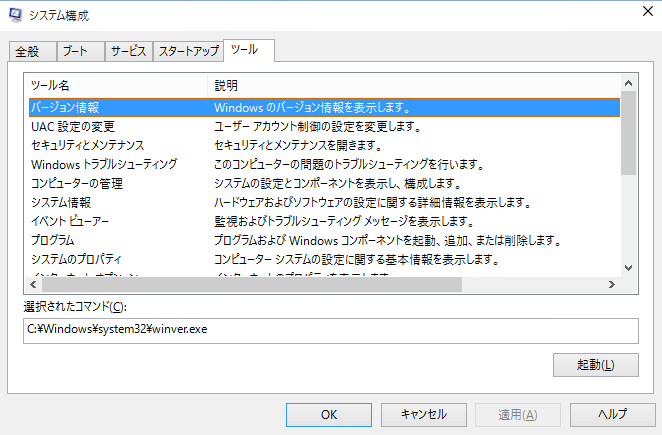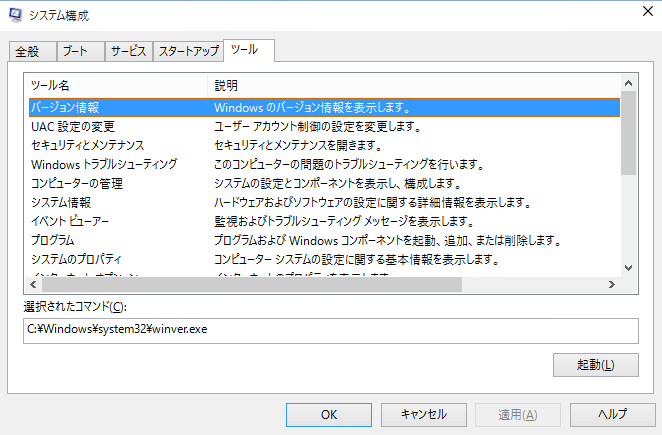
[ホーム] -
[Windows 10 FAQ 一覧] - [Windows 10 のシステム構成でツールを実行する]
Windows 10 ではシステム構成でツール(管理ツールや設定ツール)を実行することが可能です。
「システム構成」はファイル名を指定して実行から "msconfig" を実行して、その後「ツール」タブを選択します。
(以下はWindows 10 プレビュー版の情報です。製品版では変更となる可能性があります)
以下のコマンドが実行可能です。
・バージョン管理
C:\Windows\system32\winver.exe
・UAC 設定の変更
C:\Windows\System32\UserAccountControlSettings.exe
・セキュリティとメンテナンス
C:\Windows\System32\wscui.cpl
・Windows トラブルシューティング
C:\Windows\System32\control.exe /name Microsoft.Troubleshooting
・コンピュータの管理
C:\Windows\System32\compmgmt.msc
・システム情報
C:\Windows\System32\msinfo32.exe
・イベント ビューア
C:\Windows\System32\eventvwr.exe
・プログラム
C:\Windows\System32\appwiz.cpl
・システムのプロパティ
C:\Windows\System32\control.exe system
・インターネット オプション
C:\Windows\System32\inetcpl.cpl
・インターネット プロトコル構成
C:\Windows\System32\cmd.exe /k %windir%\system32\ipconfig.exe
・パフォーマンスモニタ
C:\Windows\System32\perfmon.exe
・リソース モニタ
C:\Windows\System32\resmon.exe
・タスク マネージャ
C:\Windows\System32\taskmgr.exe /7
・コマンドプロンプト
C:\Windows\System32\cmd.exe
・レジストリ エディター
C:\Windows\System32\regedt32.exe
・リモートア シスタント
C:\Windows\System32\msra.exe
・システムの復元
C:\Windows\System32\rstrui.exe