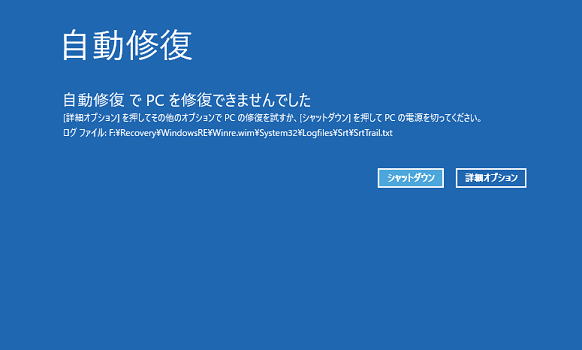
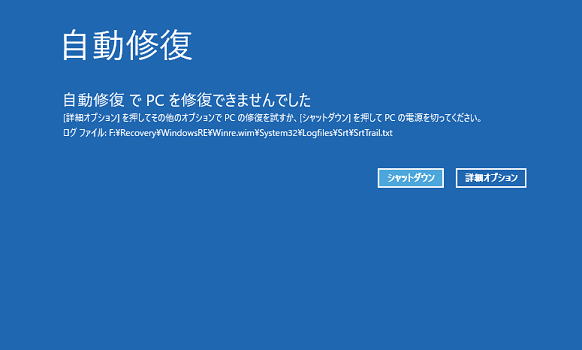
ブート情報を修復するコマンドです
(*)bootrec は 修復時のみ使用可能なコマンドです。回復コンソールから実行してください。通常の Windows ではこの bootrec コマンドは見つかりません。
(1)MBRを修復するコマンド
bootrec /fixboot
bootrec /fixmbr
(2)OSをスキャンするだけのコマンド
bootrec /scanos
(3)OSをスキャンし見つかれば起動可能なOSとしてBCDに追加する
bootrec /rebuildbcd
(4)ブートローダーを組み込む。
bootsec /nt60 c: /mbr
| Windowsブート マネージャー | 説明 | サンプル(Windows10) | サンプル(Windows Server 2012) |
| identifier | {bootmgr} | {bootmgr} | |
| device | partition=\Device\HarddiskVolume4 | partition=\Device\HarddiskVolume1 | |
| path | \EFI\Microsoft\Boot\bootmgfw.efi | ||
| description | Windows Boot Manager | Windows Boot Manager | |
| locale | ja-JP | ja-JP | |
| inherit | {globalsettings} | {globalsettings} | |
| integrityservices | Enable | ||
| bootshutdowndisabled | Yes | ||
| default | {current} | {current} | |
| resumeobject | {98688b2b-****-****-****-************} | {77b23e3c-****-*****-****-************} | |
| displayorder | {current} | {current} | |
| toolsdisplayorder | {memdiag} | {memdiag} | |
| timeout | 30 | 30 | |
| Windowsブート ローダー | |||
| identifier | {current} | {current} | |
| device | partition=C: | ||
| path | \WINDOWS\system32\winload.efi | \Windows\system32\winload.exe | |
| description | Windows 10 | Windows Server 2012 | |
| locale | ja-JP | ||
| inherit | {bootloadersettings} | {bootloadersettings} | |
| recoverysequence | {d836636a-****-****-****-************} | {77b23e3c-****-****-****-************ | |
| integrityservices | Enable | ||
| inherit | {bootloadersettings} | ||
| displaymessageoverride | Recovery | ||
| recoveryenabled | Yes | Yes | |
| allowedinmemorysettings | 0x15000075 | ||
| isolatedcontext | Yes | ||
| allowedinmemorysettings | 0x15000075 | ||
| osdevice | partition=C: | ||
| systemroot | \WINDOWS | ||
| resumeobject | {98688b2b-****-****-****-************} | {77b23e3c-****-****-****-************} | |
| nx | OptIn | OptOut | |
| bootmenupolicy | Standard |