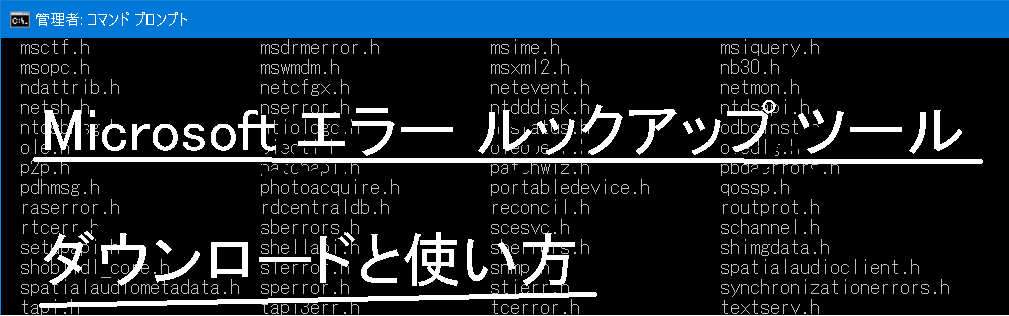
[ホーム] -
[Windows Server 2019 FAQ 一覧] - ["Microsoft エラー ルックアップ ツール" とは | エラーコードの検索に便利]
【目次】
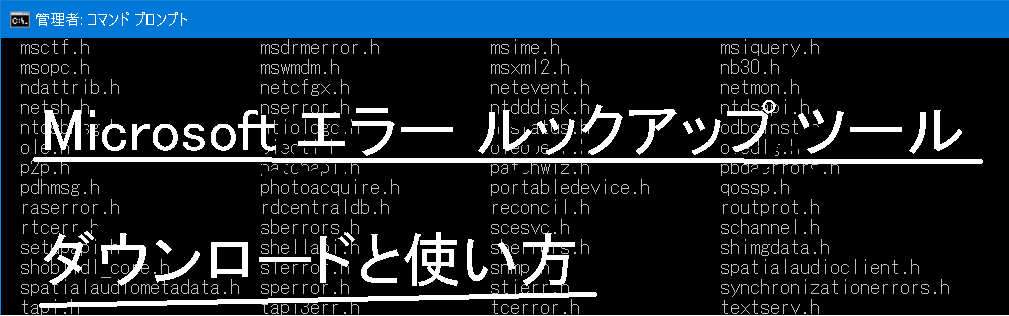
以下のサイトから無料でダウンロードが可能です。セットアップファイルのサイズは約2.2Mです。
 https://download.microsoft.com/download/4/3/2/432140e8-fb6c-4145-8192-25242838c542/Err_6.4.5/Err_6.4.5.exe
https://download.microsoft.com/download/4/3/2/432140e8-fb6c-4145-8192-25242838c542/Err_6.4.5/Err_6.4.5.exe
Err_6.4.5.exe がダウンロードされるので実行します。
ヘルプを見ると本ファイルが以下の173 このヘッダファイルから構成されることが分かります。(2023年8月現在)
activprof.h activscp.h adoint.h adserr.h
asferr.h audioclient.h audioenginebaseapo.h bitsmsg.h
bthdef.h bugcodes.h cderr.h cdosyserr.h
cfgmgr32.h cierror.h corerror.h corsym.h
ctffunc.h d3d.h d3d9.h d3d9helper.h
d3dx10.h d3dx10core.h d3dx9.h d3dx9xof.h
daogetrw.h dbdaoerr.h dciddi.h ddeml.h
ddraw.h dhcpssdk.h difxapi.h dinput.h
dinputd.h dlnaerror.h dmerror.h drt.h
dsound.h dxfile.h eaphosterror.h ehstormsg.h
esent.h fherrors.h filterr.h fltdefs.h
hidpi.h iiscnfg.h imapi2error.h imapi2fserror.h
imapierror.h ime.h intshcut.h ipexport.h
iscsierr.h iscsilog.h jscript9diag.h legacyErrorCodes.h
lmerr.h lmerrlog.h lmsvc.h lpmapi.h
lzexpand.h mciavi.h mdmregistration.h mdmsg.h
mediaerr.h mferror.h mmstream.h mobsync.h
mpeg2error.h mprerror.h mq.h mqoai.h
msctf.h msdrmerror.h msime.h msiquery.h
msopc.h mswmdm.h msxml2.h nb30.h
ndattrib.h netcfgx.h netevent.h netmon.h
netsh.h nserror.h ntdddisk.h ntdsapi.h
ntdsbmsg.h ntiologc.h ntstatus.h odbcinst.h
ole.h olectl.h oledberr.h oledlg.h
p2p.h patchapi.h patchwiz.h pbdaerrors.h
pdhmsg.h photoacquire.h portabledevice.h qossp.h
raserror.h rdcentraldb.h reconcil.h routprot.h
rtcerr.h sberrors.h scesvc.h schannel.h
setupapi.h shellapi.h sherrors.h shimgdata.h
shobjidl_core.h slerror.h snmp.h spatialaudioclient.h
spatialaudiometadata.h sperror.h stierr.h synchronizationerrors.h
tapi.h tapi3err.h tcerror.h textserv.h
textstor.h thumbcache.h tpcerror.h txdtc.h
upnp.h upnphost.h urlmon.h usb.h
usp10.h vdserr.h vfw.h vfwmsgs.h
vsserror.h wbemcli.h wcmerrors.h wcntypes.h
wdfstatus.h wdscpmsg.h wdsmcerr.h wdstptmgmtmsg.h
werapi.h wiadef.h winbio_err.h wincrypt.h
windowsplayready.h windowssearcherrors.h winerror.h winfax.h
winhttp.h wininet.h winioctl.h winldap.h
winsnmp.h winsock2.h winspool.h wpc.h
wsbapperror.h wsmerror.h wuerror.h xapo.h
xaudio2.h xmllite.h xpsdigitalsignature.h xpsobjectmodel.h
xpsobjectmodel_1.h
There are currently 25259 return codes registered from 173 sources.
使い方
使い方はとても簡単です。引数にエラーコードを指定するだけです。
例えば1001 を検索するにはオプションに 1001 を指定するだけです。
C:\>Err_6.4.5.exe 1001
# for decimal 1001 / hex 0x3e9
NMERR_INVALID_BLOB netmon.h
ERROR_STACK_OVERFLOW winerror.h
# Recursion too deep; the stack overflowed.
# for hex 0x1001 / decimal 4097
PDERR_SETUPFAILURE cderr.h
# as an HRESULT: Severity: SUCCESS (0), FACILITY_NULL (0x0), Code 0x3e9
# for decimal 1001 / hex 0x3e9
ERROR_STACK_OVERFLOW winerror.h
# Recursion too deep; the stack overflowed.
# 4 matches found for "1001"
0x80000010 を指定した場合次のようになります。
C:\>Err_6.4.5.exe 0x80000010
# for hex 0x80000010 / decimal -2147483632
STATUS_DEVICE_OFF_LINE ntstatus.h
# {Device Offline}
# The printer has been taken offline.
LINEERR_INVALADDRESS tapi.h
RO_E_METADATA_NAME_IS_NAMESPACE winerror.h
# Name is an existing namespace rather than a typename.
# as an HRESULT: Severity: FAILURE (1), FACILITY_NULL (0x0), Code 0x10
# for hex 0x10 / decimal 16
ERROR_CURRENT_DIRECTORY winerror.h
# The directory cannot be removed.
# 4 matches found for "0x80000010"
(ご注意) 本サイト内の内容を使用して発生したいかなる時間的損害、金銭的損害あるいはいかなる損害に対して、いかなる人物も一切の責任を負いません。あくまでも個人の判断で使用してください。 本ページは独自に調査をしたアンオフィシャル(非公式)な内容です。内容に誤りがある可能性や仕様変更により内容が不正確になる可能性があります。 本サイト内掲載されている情報は、著作権法により保護されています。いかなる場合でも権利者の許可なくコピー、配布することはできません。 このページはリンクフリーです。(このページへの直接リンクも可能です。)
Copyright(c) TOOLJP.COM 1999-2024