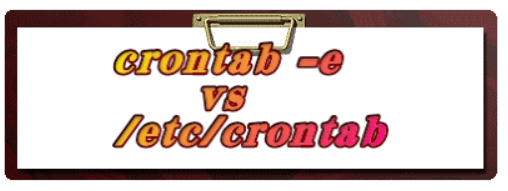
[ホーム] > [間違えやすい類語 IT編一覧] > [crontab -e と /etc/crontab の違い]
CentOS や redhat Linux などでは スケジューリング機能としてcron が使用されています。(Centos 7及びRedhat 7以後では anacronが使用されています。)
設定は crontab -eで設定する方法と /etc/crontab で設定する二通があります。どのように違うのでしょうか。
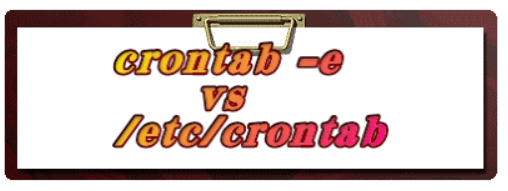
(注意)分かりやすく簡単に記載しており、一部の環境や分野では記載内容が異なる可能性があります。あくまでも参考程度でお読みください。
| 説明 | crontab -e | /etc/crontab |
| 対象 | ユーザ用。各ユーザが設定可能。 | システム用 |
| ユーザ名 | 設定内にユーザ名無し | 設定内にユーザ名有り |
| 設定場所 | /var/spool/cron/[ユーザ名] | /etc/crontab |
| 編集方法 | crontab コマンドで編集 (*)crontab -r は確認なしでジョブが削除されるので注意。 | vi などエディタで /etc/crontab を編集する。 |
| 反映方法 | crontab -e で編集後に自動で反映される。 | crond デーモンを再起動する。 |
| 備考 | ・crontab を使えるユーザを制限できる。 ・crontab コマンドの結果はユーザごとに異なる。 | - |
| サンプル | - | # cat /etc/crontab SHELL=/bin/bash PATH=/sbin:/bin:/usr/sbin:/usr/bin MAILTO=root # For details see man 4 crontabs # Example of job definition: # .---------------- minute (0 - 59) # | .------------- hour (0 - 23) # | | .---------- day of month (1 - 31) # | | | .------- month (1 - 12) OR jan,feb,mar,apr ... # | | | | .---- day of week (0 - 6) (Sunday=0 or 7) OR sun,mon,tue,wed,thu,fri,sat # | | | | | # * * * * * user-name command to be executed |
| 記述方法の違い | ユーザ名の記載は不要 | ユーザ名の記載が必要 |
以下はCentOSにおけるcrontab のヘルプです。
Usage:
crontab [options] file
crontab [options]
crontab -n [hostname]
Options:
-u <user> define user
-e edit user's crontab
-l list user's crontab
-r delete user's crontab
-i prompt before deleting
-n <host> set host in cluster to run users' crontabs
-c get host in cluster to run users' crontabs
-s selinux context
-x <mask> enable debugging
Default operation is replace, per 1003.2
# cat /etc/centos-release
CentOS Linux release 7.3.1611 (Core)
[root@localhost ~]#
[ホーム] > [間違えやすい類語 IT編一覧]
,
【注意】本ページは著作権で保護されています。内容は何人も補償しません。時間的あるいは金銭的損失等、一切保証しません。
理解しやすく記載されており、一部不正確な記載がある可能性があります。ご自身の責任で参考にしてください。