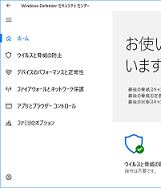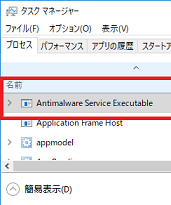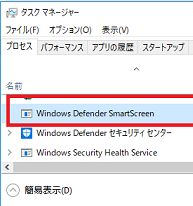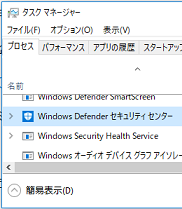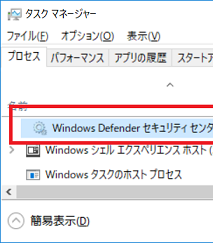| 説明 | Antimalware Service Executable | Microsoft Network Realtime Inspection Service | Windows Defender SmartScreen | Windows Defender セキュリティ センター | Windows Security Health Service | Windows Defender Notification icon |
| プロセス名 | MsMpEng.exe | NisSrv.exe | smartscreen.exe | SecHealthUI.exe | SecurityHealthService | MSASCuiL.exe |
| フルパス | C:\Program Files\Windows Defender\MsMpEng.exe | C:\Program Files\Windows Defender\NisSrv.exe | C:\Windows\System32\smartscreen.exe | C:\Windows\SystemApps\ Microsoft.Windows.SecHealthUI_cw5n1h2txyewy\SecHealthUI.exe | C:\WINDOWS\system32\SecurityHealthService.exe | C:\Program Files\Windows Defender\MSASCuiL.exe |
| サービス名 | WinDefend | WdNisSvc | - | - | SecurityHealthService | - |
| 表示名(サービスの場合) | Windows Defender Antivirus Service | Windows Defender Antivirus Network Inspection Service | - | - | Windows Defender セキュリティ センター サービス | - |
| 機能 | Antimalware Service Executableとは、個々のファイルの検査を行う機能。"高度なスキャン(オフラインスキャン)"を実行するとCPU使用率が高くなる。 | Microsoft Network Realtime Inspection Serviceとはリアルタイム保護関連の機能。 | Windows Defender SmartScreenとはMicrosoft Edgeで不正サイトへの接続や不正プログラムのダウンロードを防御する機能。 | Windows Defender セキュリティ センターとはWindows Defender のGUI ツール。(イメージ図) GUIのツールを起動すると表示され、停止すると消える。UWPアプリ
| Windows Security Health Service とはWindows Defender の基本的な機能を提供します。 | Windows Defender Notification iconとは通知エリアに表示される Windows Defender のアイコンを表示する機能。 |
| イメージ図 |
| - |
|
|
|
|